You are on a website secured by SSL & TLS technology
Consult our delivery policy
Read our cancellation policy

Acronis Cyber Protect Home Office Premium (formerly Acronis True Image) is an integrated software suite that ensures the security of all information on your PC. It can back up your documents, photos, emails and selected partitions, or even the entire hard drive, including the operating system, applications, settings and all your data.
Backups allow you to recover your computer system in the event of a disaster, such as data loss, accidental deletion of critical files or folders or a complete hard drive crash.
Online backup allows you to store your files and drives on Acronis Cloud. Your data will be protected even if your computer is lost, stolen or destroyed, and your data can be fully recovered on a new device, if necessary.
Basic concepts:
This section provides general information on basic concepts that might be useful for understanding how the program works.
Backup and Recovery
Backup refers to making copies of data so that these additional copies can be used to recover the original after a data loss event.
Backups are useful primarily for two reasons:

To recover an operating system when it is corrupted or cannot boot (known as disaster recovery).
See Protecting Your System for more details on protecting your computer from a disaster.
To recover specific files and folders after they have been accidentally deleted or corrupted
Acronis True Image 2021 does both by creating disk (or partition) images and file-level backups respectively.
Recovery Methods:
Full recovery can be performed at the original location or at a new location. When the original location is selected, the data in the location is completely overwritten by the data in the backup. In the case of a new location, the data is simply copied to the new location from the backup.
Incremental recovery is performed only to the original location and only from a cloud backup. Before recovery begins, the files in the original location are compared to the files in the backup based on their attributes, such as file size and date of last modification. Files that don't match are marked for recovery; other files will be ignored during recovery. In this way, unlike full recovery, Acronis True Image recovers only modified files. This method significantly reduces recovery time and saves Internet traffic when recovering from Acronis Cloud.
Backup versions
Backup versions are the file or files created during each backup operation. The number of versions created is equal to the number of times the backup is run. Thus, a version represents a point in time at which the system or data can be restored.
Backup versions represent full, incremental and differential backups - see Full, incremental and differential backups.
Backup versions are similar to file versions. The concept of file versions is familiar to those who use a Windows feature called "Previous File Versions". This feature allows you to restore a file as it existed at a given date and time. A backup version allows you to recover your data in a similar manner.
Disk cloning
This operation allows you to copy the entire contents of a disk drive to another disk drive. This may be necessary, for example, when you want to clone your operating system, applications and data to a new, larger disk. You can do this in two ways:
Use the Clone Disk utility.
Back up your old disk drive, then recover it to the new one.
Backup file format
Acronis True Image usually saves backup data in the proprietary tib format using compression. Data from backups in the .tib format can be recovered only by Acronis True Image, in Windows or in the recovery environment.
Acronis Nonstop Backup uses special hidden storage for data and metadata. The backed up data is compressed and divided into files of about 1 GB. These files also have a proprietary format and the data they contain can be recovered only with Acronis True Image.
Backup validation
The backup validation feature allows you to confirm that your data can be recovered. The program adds checksum values to the data blocks being backed up. During backup validation, Acronis True Image opens the backup file, recalculates the checksum values and compares them with the stored ones. If all compared values match, the backup file is not corrupted.
For your backups to be truly useful, they must be as "up to date" as possible. Schedule your backups to run automatically and regularly.
Deleting backups
When you want to delete backups and backup versions you no longer need, please do so using the tools provided by Acronis True Image 2021 . See the section Deleting backups and backup versions for details.
Acronis True Image 2021 stores information about backups in a database of metadata information. Therefore, deleting unnecessary backup files in File Explorer will not remove information about these backups from the database. This will result in errors when the program tries to perform operations on the backups that no longer exist.
Getting started with Acronis Cloud:

* Acronis Cloud may not be available in your region.
Remote storage
On the one hand, Acronis Cloud is a secure remote storage that you can use to store:
Backups of your files and folders.
Backups of your partitions and disks.
Versions of your synchronized files and folders.
Because files are stored on remote storage, they are protected even if your computer is stolen or your house burns down. In the event of a disaster or data corruption, you can recover your files and even the entire contents of your computer.
With one account, you can back up data from multiple computers and all your mobile devices running iOS and Android operating systems. See What is True Image for mobile devices for more details.
To start using Acronis Cloud, you need a subscription to the service. See Subscription information for details.
Web application
On the other hand, Acronis Cloud is a web application that allows you to retrieve and manage the data you store on Acronis Cloud. To work with the application, you can use any computer connected to the Internet.
To access the application, go to Acronis account , and then log in .
Minimum system requirements:
Intel CORE 2 Duo (2GHz) processor or equivalent
The processor must support SSE instructions.
2 GB RAM
7 GB free space on the system hard disk
CD-RW/DVD-RW drive or USB drive for creating bootable media
The free space requirement for Linux is approximately 660 MB.
The free space requirement for Windows is approximately 700 MB.
Screen resolution is 1024 x 768
10 Copyright © Acronis International GmbH, 2003-2021
Mouse or other pointing device (recommended)
- "Excellent products and excellent service." - Josephine
- "Excellent value. High quality products at reasonable prices." - Warren
- "Outstanding customer service." - Jack
- "You're the best! Thank you!" - Tatiana
Merci beaucoup. Les 5 clés fonctionnent bien et sans aucun problème.

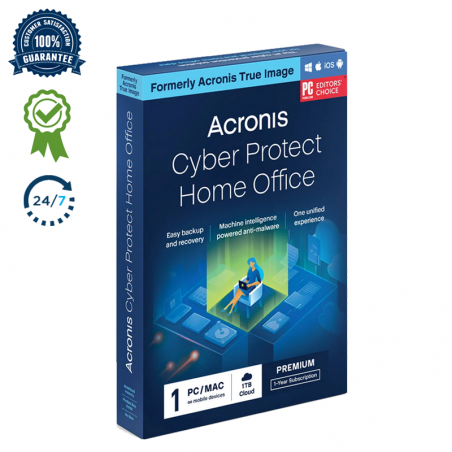













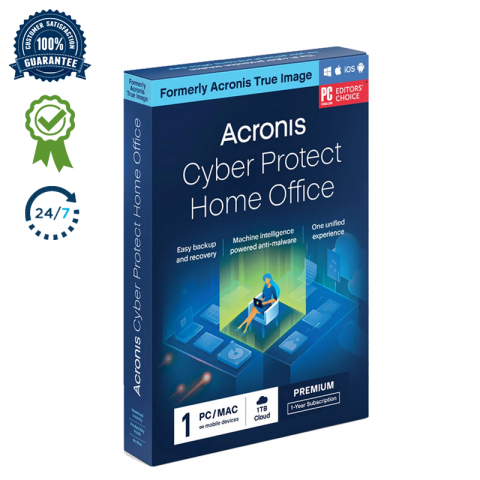
feedback Report comment